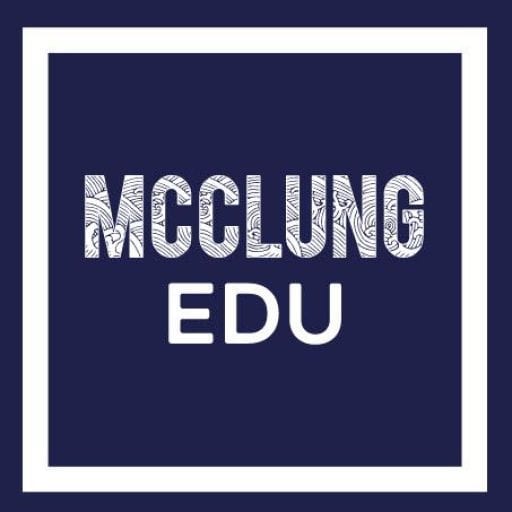Students, below are the instructions that you need to submit a Google document/spreadsheet/slideshow.
1. Complete your Google document/spreadsheet/slideshow
2. Find the share button in the top right hand corner and link of the “invite people” button
3. After you click “invite people”, a screen will pop up. You will need to enter my e-mail in the “invite” box. In subject box, write the document title. Then in the message box please include your name and period…..information given below.
Mr. McClung