This year I have had a personal goal for my social studies classes. This goal is to try and make our classroom as paperless as possible. In social studies, so much of what we do is memorization of terms, facts, and historical events. Usually this means printing off 100’s pieces of paper for study guides and worksheets. However, this year we have been able to make an impact on our usage of paper by using a few valuable tools.
Google Docs
Each of my social studies students are fully equipped with Google Accounts that allow them to submit papers and projects to me via a Google Doc. Above is an example of one of those documents that are being submitted. Students can compose slideshows, documents, and spreadsheets through Google Doc. The real advantage to using this application is that students can save and work on their documents from any computer in the world. In addition, this has been a huge help to me as well….grading Google Docs are much easier than carrying papers from school to home.
Slideshare
Another tool that we have been using is a site called Slideshare. Slideshare allows me to post a handout on my class blog and allows students to log on at anytime to view the handout. We have used this in several ways, we use it for science lab instructions, class notes, review sheets, and project instructions like the one embedded above. This eliminates the lose of class handouts and allows students to access any handout they might have missed in class at home.
We are still a long ways away from being totally paperless, however we have made great strides in my social studies by using the tools mentioned above. These are just a couple of ways we have used internet tools to reduce our impact on the environment…..we would love to hear some ways you have used technology to reduce your impact.
Mr. McClung
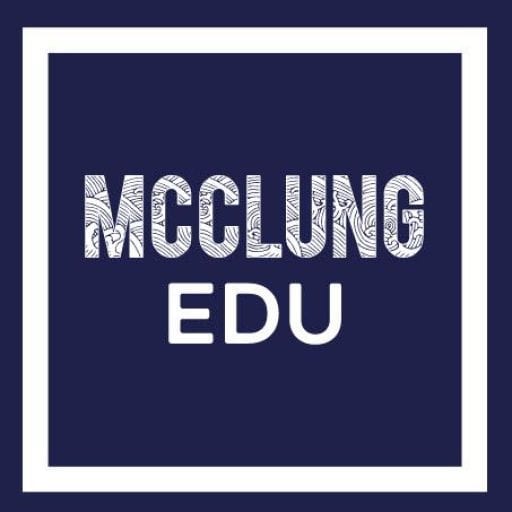



Love the idea of paper classroom! I’m so impressed that your students are using google docs for school work. WOW! Big stuff! How can first graders get on board? I have gone paperless for my lesson plans this year, placing all school schedules and plans on google calendar, but this gives me more to think about. Thanks!
Thanks for visiting. My next step is to get all the kids Google Accounts so they can collaborate. They’ve used etherpad w/ some success, but they need more.You are doing some great work here, too.