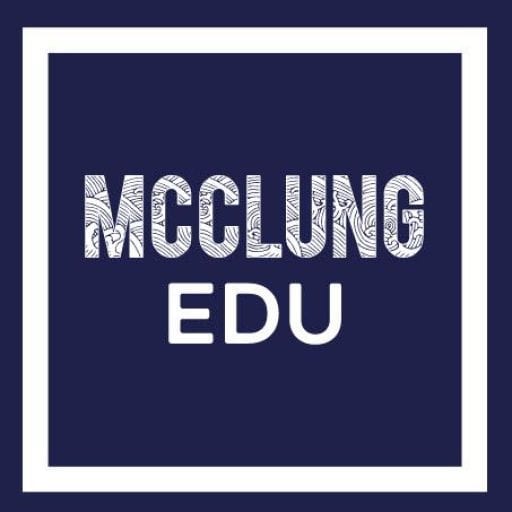One of the most commonly shared Chrome features that I share with colleagues is the multiple user sign-in feature. Many people have multiple Google Accounts that they use between their personal and work/educational accounts. Normally you would sign out and sign in within the browser that you are working in. This way does work, but having multiple accounts associated with one browser can confusing and leave you signed in to the wrong account if you’re not careful. By using the “Switch Person” feature that is detailed in the video above, you can open a new browser window that is only associated with the Google Account that you have switched to.
Mr. McClung