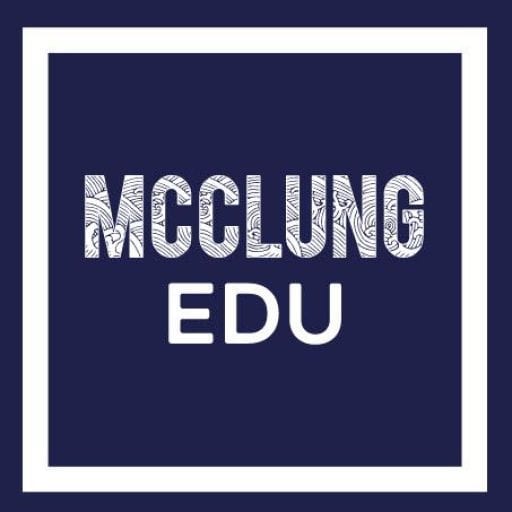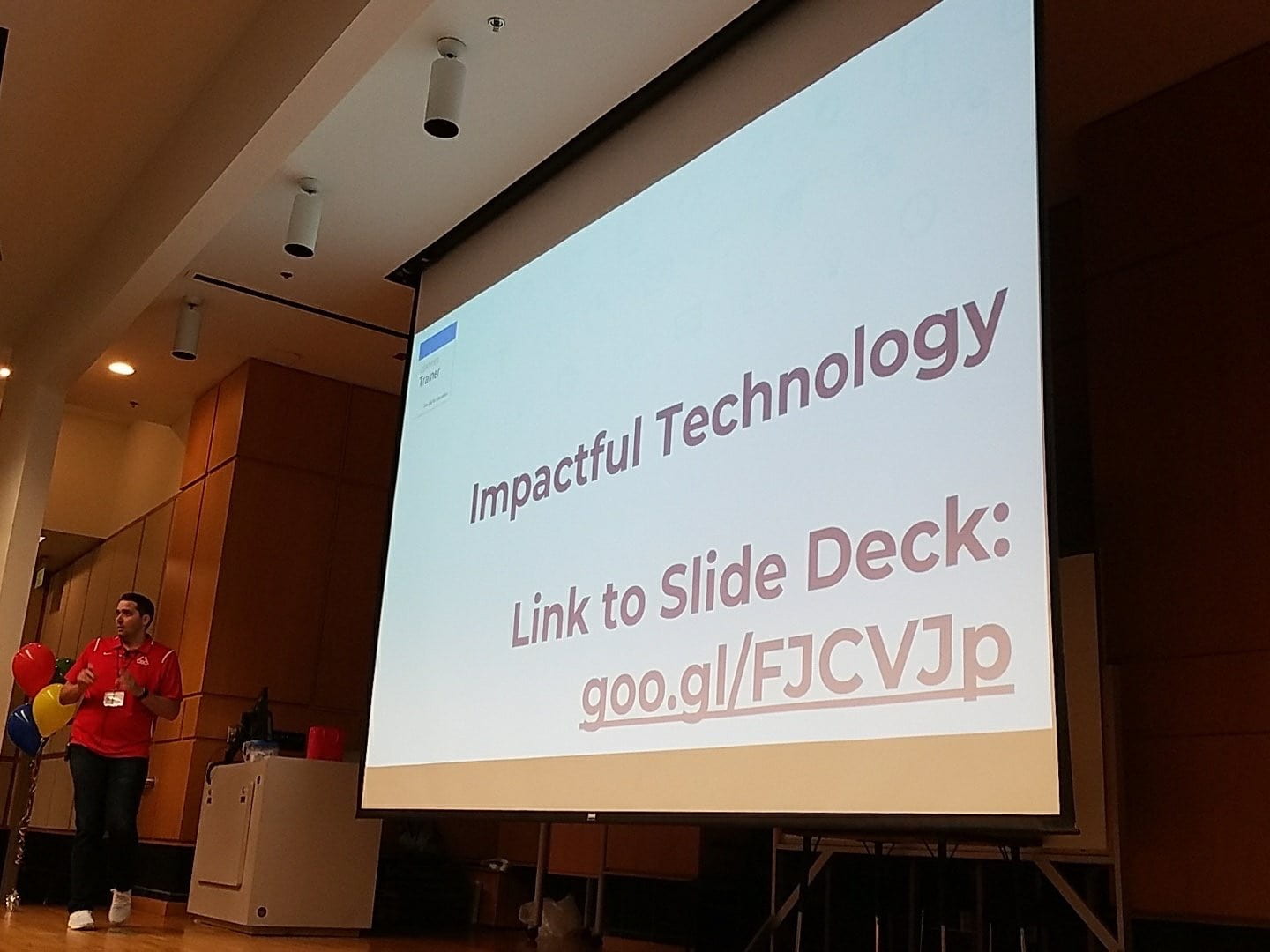
In addition to my my role as a principal, I am also a Certified Trainer for Google for Education. I continually work with the staff in my building and across the district to help them build their skills with Google Apps for Education. I’ve had the opportunity to provide professional development to thousands of educators from across the country through my work as a trainer. My experience as a trainer ranges across the country and includes dozens of speaking appearances at schools, state conferences, and national conferences as well.
I am available to work with schools and districts for training, professional development, consulting, and other needs they may have to help them achieve their technology integration goals. Listed below is a full list of professional development opportunities that I offer, as well as a link to my professional resource page. If you are interested in services or have any questions, fill out the form below and I will get back with you as soon as possible.
Full or Half Day Sessions
Google Certification Bootcamp (1-2 Days)
Bootcamps are fast paced 1 or 2 day training sessions that prepare participants to take the level one and level two Google Educator Certification Exams. Participants will be given a sampling of activities from each unit of study from the exam as well as additional tips and tricks that can be used in the classroom.
Google “U” (Half or Full Day)
This session is designed for participants who are not seeking certification status through Google but still want to know the basics of how the Google Suite of Apps can be utilized in the classroom. Participants will learn the basics of Drive, Docs, Forms, Sheets, Sites, and more in this session.
Conference Sessions
GAFE for School Leaders (1-3 Hours)
How to use Google Apps to help maximize workflow for administrators/supervisors by using calendar, forms, and more. This session will focus on helping individuals streamline the administrative processes that normally take up too much time. This session will help participants learn new ways to move towards a paperless office.
Chrome 101 (1 Hour Course)
This session will focus on how to organize and customize your Chrome browser to best support your day-to-day needs. Participants will learn how to customize settings, how to use apps and extensions for chrome, what shortcuts they can benefit from, and how to use advanced search features.
Basics of Forms and Sheets (1-Hour Course)
This session will focus on how to create and customize Forms using Google Drive. Participants will learn how to utilize Google Sheets along with Forms in order to maximize workflow for creating surveys, mail merges, quizzes, reports, and much more.
Basics of Google Drive and Docs (1 Hour Course)
This session will focus on the very basics on Google Drive and Docs. Participants will learn how to organize their Google Drive by customizing features to keep all their documents in easy to find locations. Participants will also learn how to create Docs and learn how to customize them to best fit their needs.
Getting Organized w/ Google Calendar (1 Hour Course)
This session will focus on helping participants learn how to organize their work and home life using Google Calendar. Participants will learn how to create and modify events, personalize calendar settings, and streamlining communication by using Calendar.
Paperless Referral Systems
Many of the referral systems that we have grown accustomed to in schools can be cumbersome and cluttered with paper. This session focuses on how to do develop a system for you school as well as an electronic system that will help your school with streamlining procedures for handling discipline referrals.
Beginners Guide to Virtual Reality
The world of virtual reality is growing everyday. VR provides opportunities to expand on the classroom instruction beyond the four walls of the classroom without ever leaving your seat. Participants in this session will learn the basics of how to acquire and set-up VR kits through the use of hands-on experience.