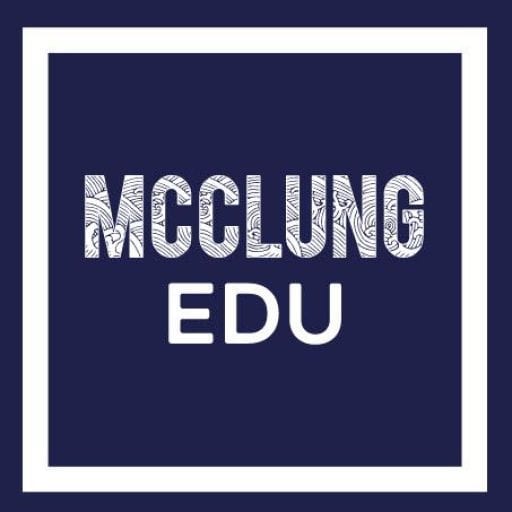Students, today we will be taking a closer look at the Columbian Exchange maps and you will actually create your own map today using Google Maps. Today we will follow three steps:
1. You will need to create a map using Google Maps, watch the video for instructions:
2. Pick 10 crops from the article you were given today.
3. You will need to map each of your ten points on your Google Map, watch video for instructions:
4. Then invite me as a collaborator, follow the directions below:
Mr. McClung