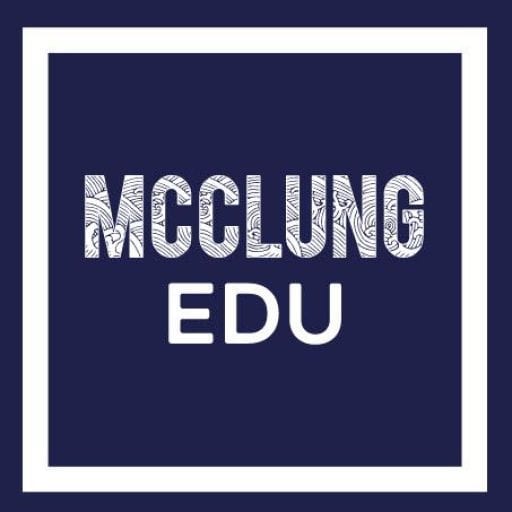Students, today we will be using Examview to take our social studies test today. Examview is a program that allows us to take our test using laptops over the schools network. In order to do this today, there will be a few instructions that we will need to familiarize ourselves with to take our test today.
Students, today we will be using Examview to take our social studies test today. Examview is a program that allows us to take our test using laptops over the schools network. In order to do this today, there will be a few instructions that we will need to familiarize ourselves with to take our test today. You will need to find the Examview program by following this path (also pictured above), Start -> Programs -> Examview Pro Test Generator -> Examview Player.
You will need to find the Examview program by following this path (also pictured above), Start -> Programs -> Examview Pro Test Generator -> Examview Player.Once you open Examview you will be prompted to enter your Name and ID…your name will include your first and last name and your ID is your last name. If you have a common last name (like Smith or Myers) then you will need to enter your first initial and last name for your ID.
From here you will need to locate the test we will be taking today, follow the path…StudentShareDrive -> Woodland -> McClung -> Social Studies ->Tests. Once here you will find the test that we will be taking today, we will start by taking the test named “PRACTICE TEST” just to get familiar with the process. After you have taken the practice test follow the same steps and take the test named “Unit One Test”.
Mr. McClung