Below are the instructions for how to download a document that has been embedded on our website.
- Click on the button located at the bottom left hand corner of the view titled “View on slideshare“
- After arriving to the Slideshare website, you will need to locate the “signup” button located at the top right hand corner of the site.
- You will have to sign up for a Slideshare account in order to download the document
- Now that you are signed up for Slideshare, you will need to return to the document and find the button that says “Download”
- This will allow you to download the document to your computer for printing or editing
Mr. McClung
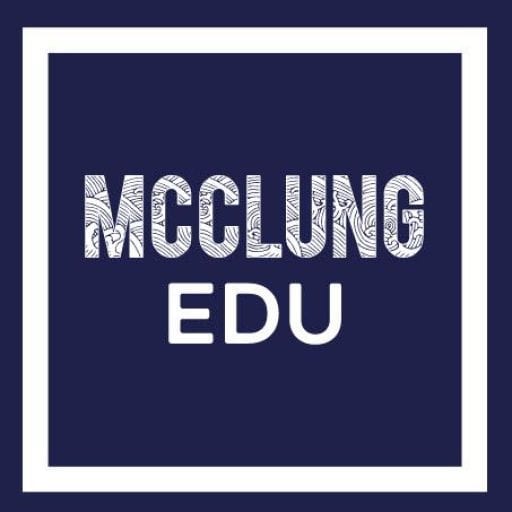





Hello! My name is Lisa, and I am one of Dr. Strange’s students in his EDM310 class, at the University of South Alabama. I have been instructed to comment on Mr. McClung’s class blog.
I noticed the multiple ScreenPrint images shown in this post. These type of examples always help to explain the directions when I am reading my assignments. I tend to recall pictures before I do written instruction. Which cuts down on the confusion time.
After reading this post, I feel that I could easily create a Slideshare account and download a document off of your website, all thanks to these well created instructions. Great job!
Hi Mr. McClung,
I am a University of South Alabama student assigned to your blogpost for the next two weeks. Enjoyed the post on how to download a slideshare document. EDM 310 is the first class I have taken on technology and I never thought I would be able to give a google presentation or SKYPE someone and blogging is a new concept but I am loving that as well. You have made downloading a slideshare document a bit simpler. Great blog post thanks.
Jessica Hadaway
EDM 310
University of South Alabama
http://www.hadawayjessicaedm310.blogspot.com
@jkbhadaway